Invoice & Estimate with Alto is a powerful tool that helps business owners manage the invoicing process. It addresses the challenges faced by today’s users by ensuring a secure and efficient exchange of documents with your business partners and customers.
Alto e-invoicing is easy to use and combines many useful features with advanced functionality. In this series, we will walk through and explain the application.
- App Walkthrough Part 1: Clients
- App Walkthrough Part 2: Settings
- App Walkthrough Part 3: Invoices
- App Walkthrough Part 4: Projects
- App Walkthrough Part 5: Vendors & Expenses
- App Walkthrough Part 6: Estimates
- App Walkthrough Part 7: Reports
Company Clients
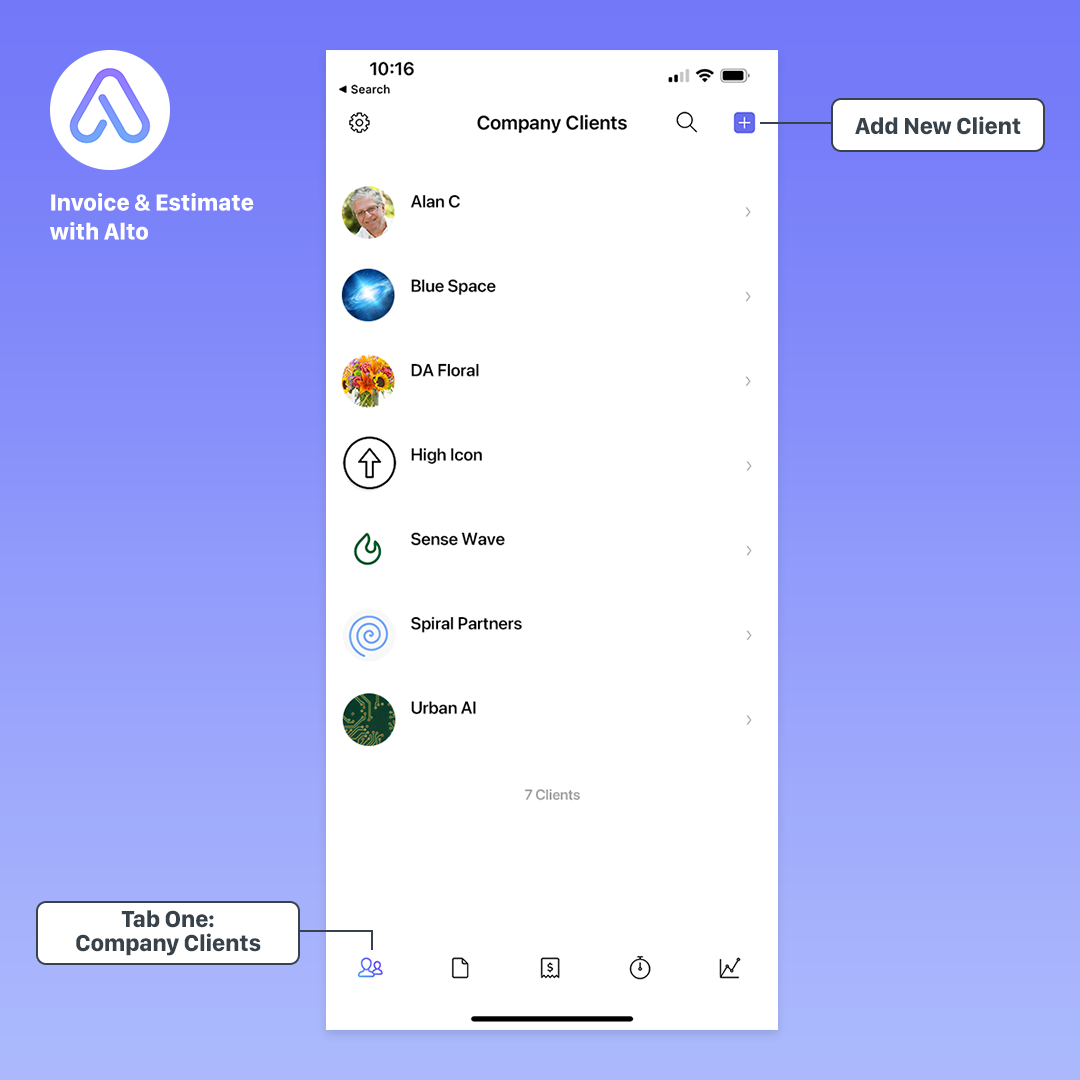
When your business involves multiple contacts within the same company, you need a flexible system for organizing them. Invoice & Estimate with Alto lets you assign your contacts to individual or company accounts, while still allowing you to personalize their details.
Add a Client
To add a client, tap the plus icon in the upper right corner of the screen.
The New Client pop-up lets you add all the important information about your client.
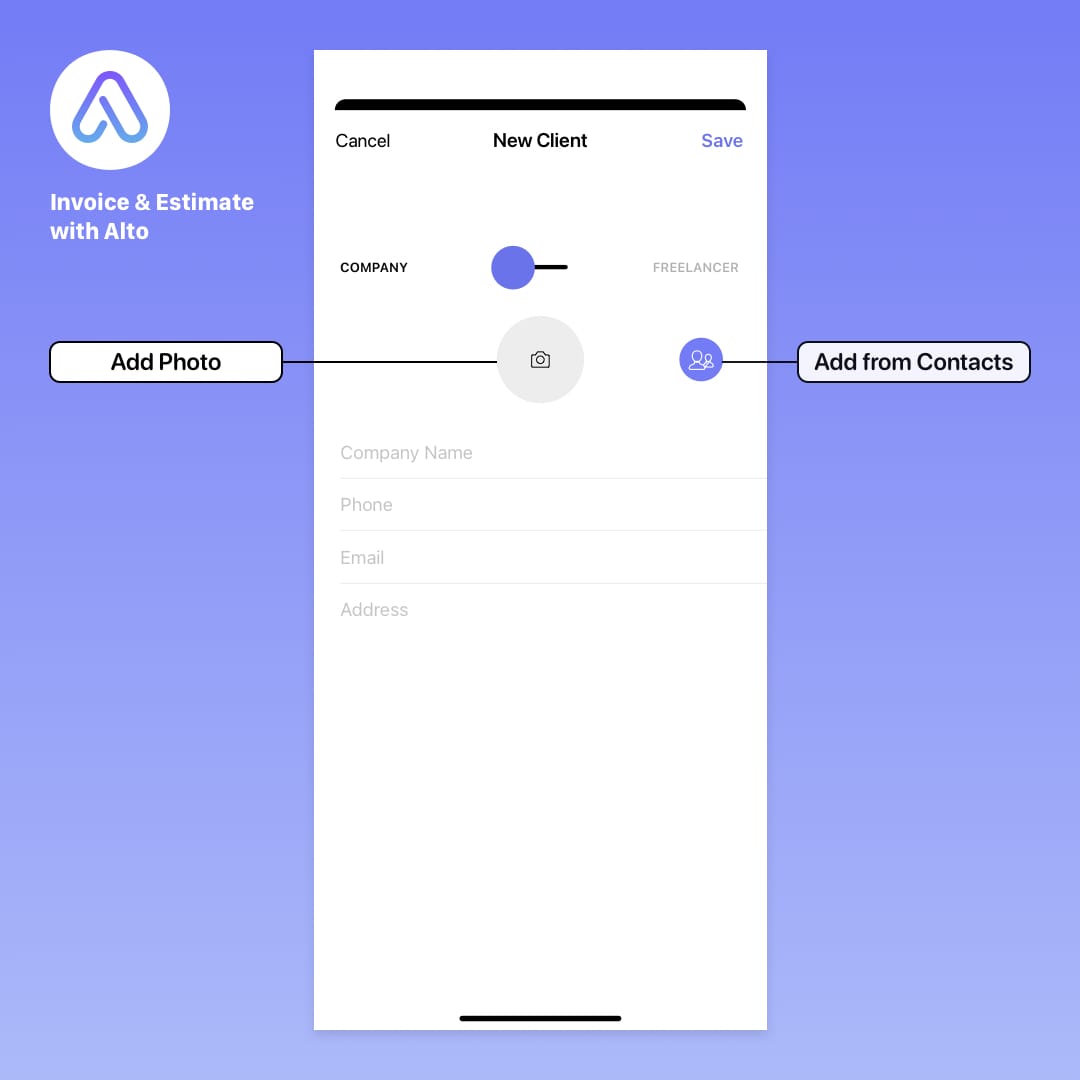
At the top, choose whether this client is a company (identified by a company name) or a freelancer (an individual identified by a first and last name).
If you already have their information in the Contacts app on your device, you can tap the Add from Contacts button to import their information.
Otherwise, enter their information in the text boxes. Add a photo or logo by tapping the large gray Add Photo button and selecting an image from your device’s photo library.
Client Details
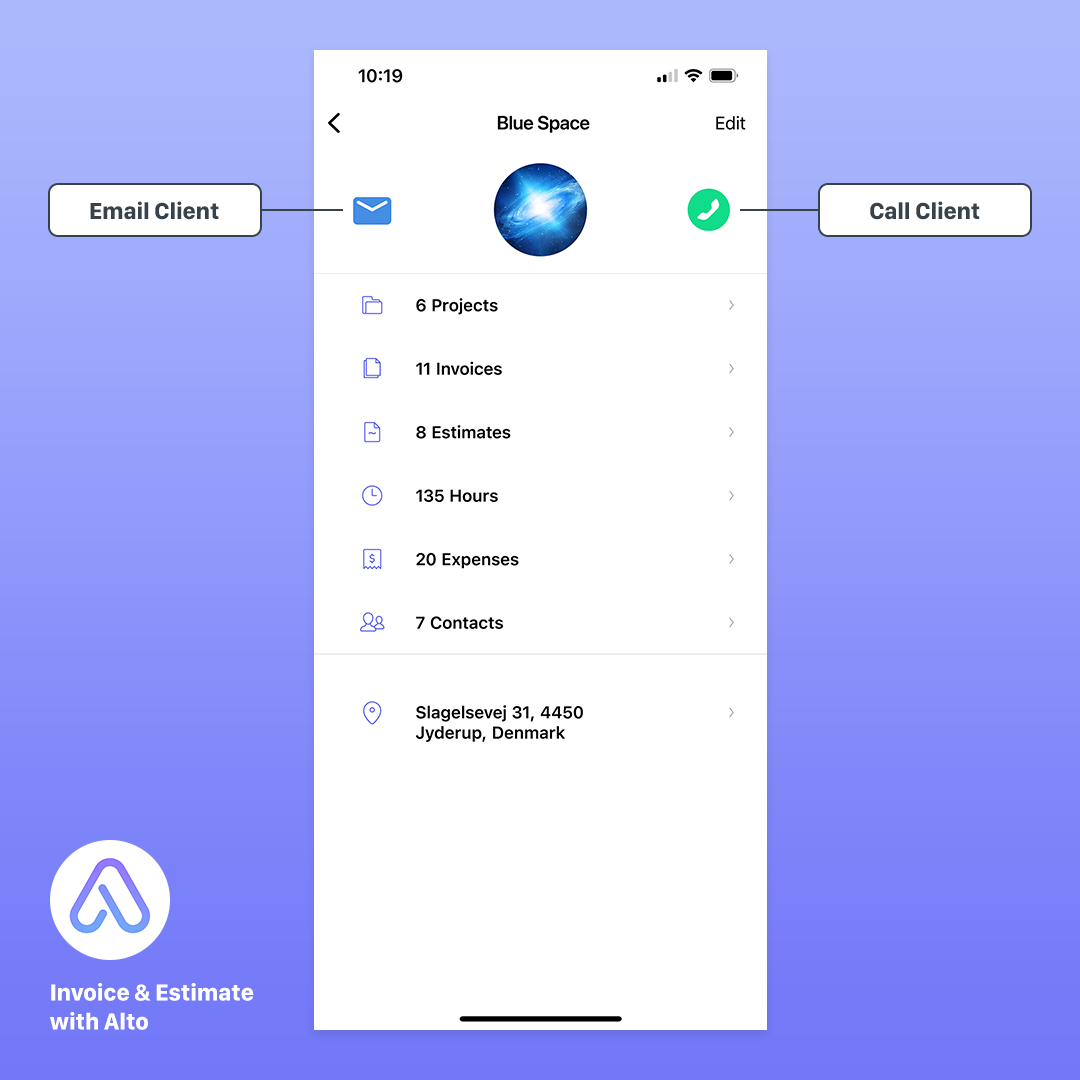
The Client Details tab lists the projects, invoices, estimates, hours, expenses, and contacts you have for a specific client.
Clicking the email icon opens a pop-up window to write a new message. Clicking the phone icon allows you to call the client directly.
Next: Settings
Invoice & Estimate with Alto was built for freelancers, consultants and small businesses by a creative team of freelancers and small business owners.
Create your free account today and discover why over 30,000 freelancers and small business owners love Invoice & Estimate with Alto.





