As we head into the home stretch in our walkthrough of Invoice & Estimate with Alto, let’s take a moment to recap some of the features we’ve covered so far.
Create an invoice or estimate
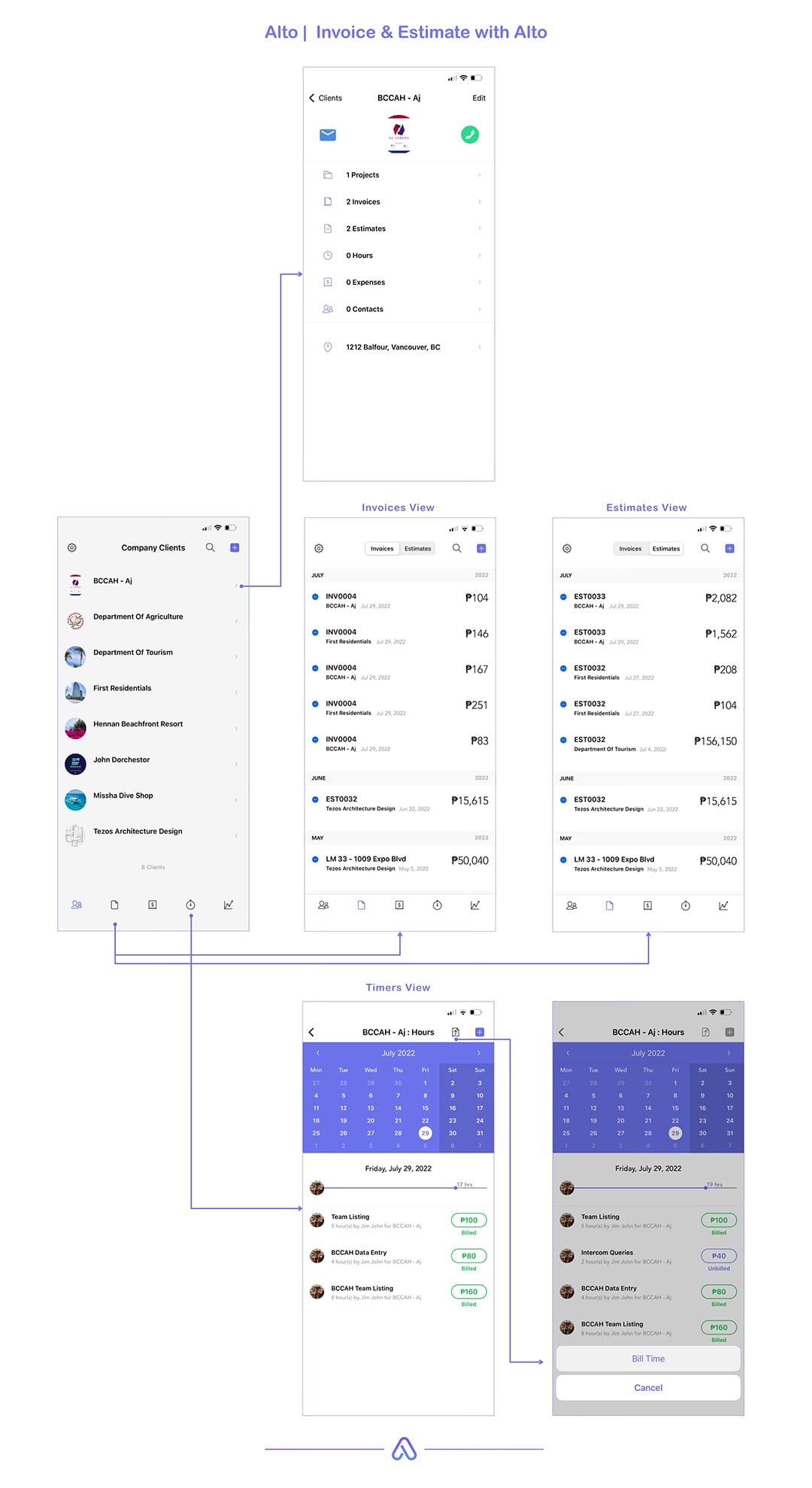
There are three ways to create a new invoice or estimate:
- From the Clients view, choose a client. From the Client Detail view, tap one of the invoices or estimates rows. From the list of document, tap the Plus icon to add a new invoice or estimate.
- From the Invoices a& Estimates view, tap the Plus icon to add a new invoice or estimate.
- From the Timers view, choose a Client. In the Logged Hours/Calendar view, tap the Share icon to compile all existing hours into a new invoice. See Bill Time below for more details and screen shots.
Import hours from Time Tracker with Alto
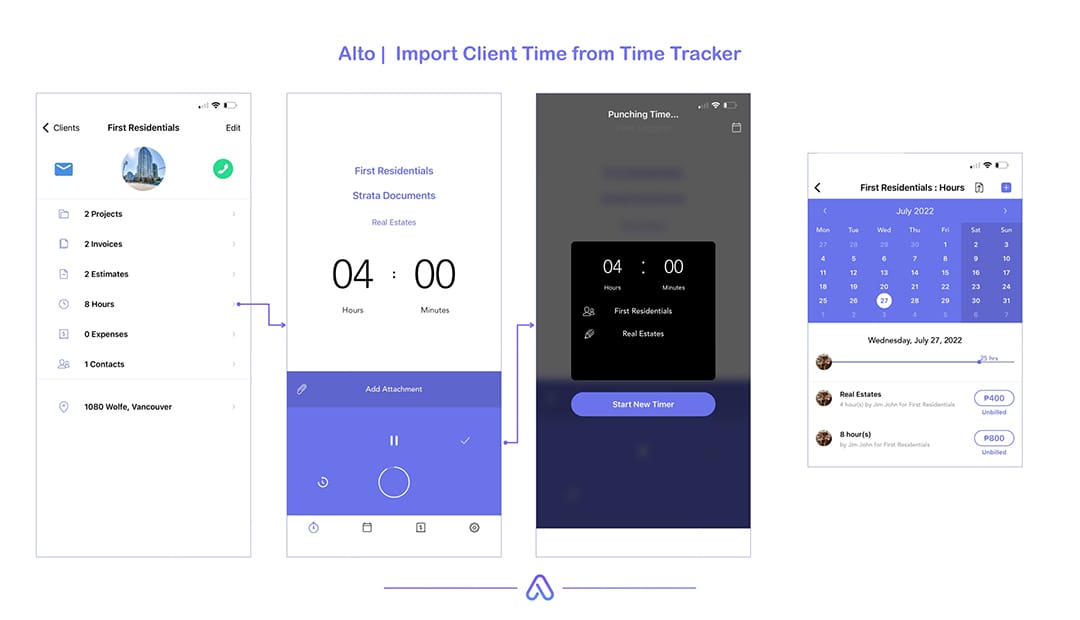
Invoice & Estimate with Alto includes a powerful time tracker, but if you have multiple team members, you can easily track, manage, and bill all their hours by having them use the Time Tracker with Alto app.
Team members track their time and then submit it to the cloud. Their information is automatically added to your account database and shows up in your Invoice & Estimate with Alto control center.
Edit logged hours
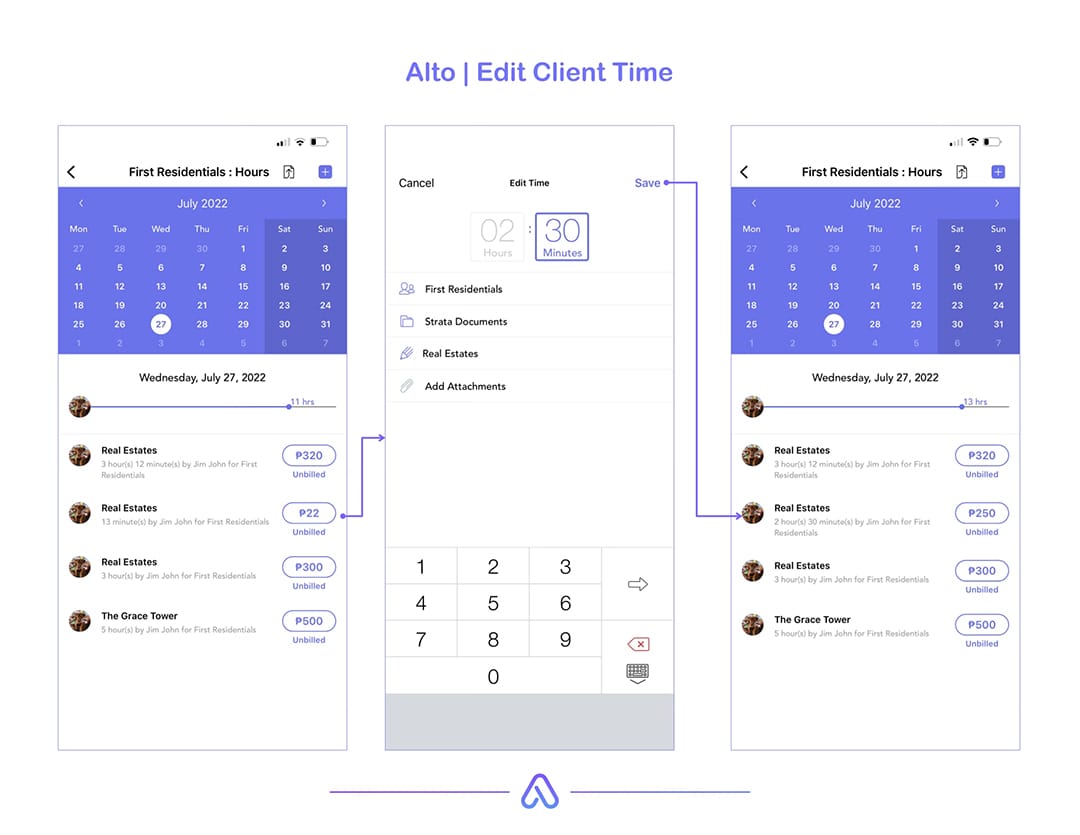
From the Timers view, choose a client. In the Logged Hours/Calendar view, tap any row to edit the time and session details. Tap Save to commit your changes.
Bill time
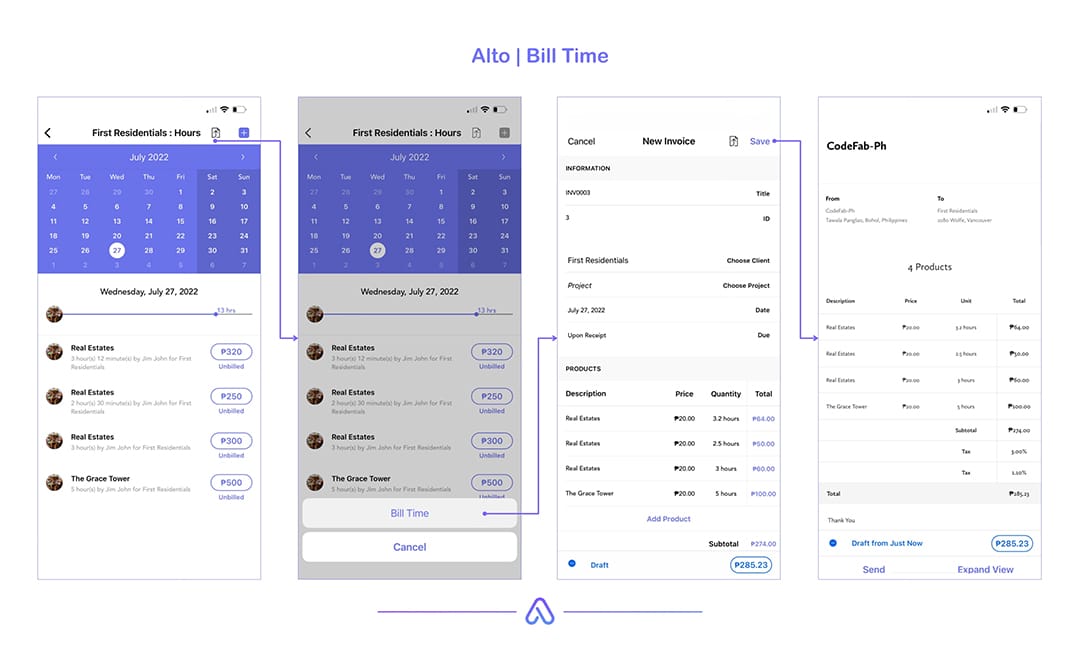
As mentioned earlier, logged hours can be compiled in an invoice by tapping the Share icon.
A saved invoice can be viewed from the Clients view or from the Invoices & Estimates view, and when an invoice is open, tapping the Send button will email a PDF or a web link to the client.
If your clients chooses to pay the invoice online using Stripe, Paypal, Square, or a bank transfer, you’ll be notified in-app You can then send them a thank you message from that same screen.
To sum up, the app has many more great features, but with these four simple steps, you can easily create attractive, professional invoices and estimates using Invoice & Estimate with Alto.
Invoice & Estimate with Alto was built for freelancers, consultants, and small businesses by a team of freelancer and small business founders.
Create your free account today and find out why more than 30,000 freelancers and small business owners love Invoice & Estimate with Alto.





