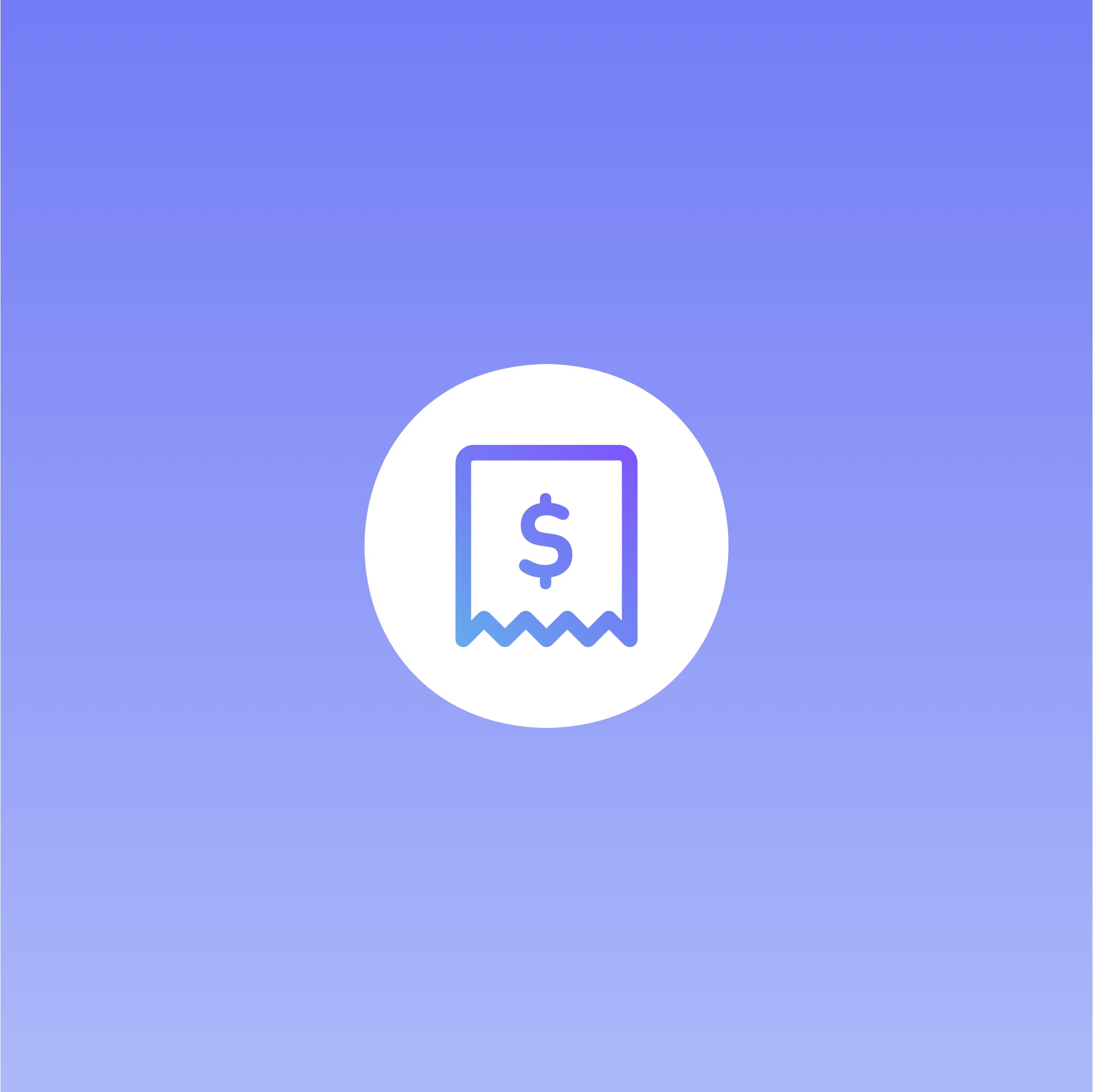We’ve said it many times before, but it’s worth repeating: Invoice & Estimate with Alto make invoicing fast and easy.
We’ve made sure the app is very easy to use, but it’s always helpful to get a few tips on more in-depth features. To help new users quickly become power users, we have published a series of articles that guide beginners through all the features.
Here’s a recap:
App Walkthrough
Part One: Company Clients
Invoice & Estimate with Alto lets you to assign your contacts to individual or company accounts, while still being able to personalize their details.
Part Two: Settings
The Settings View lets you customize important features of Invoice & Estimate with Alto.
Part Three: Invoices
The Invoices View gives you powerful features to create and manage invoices in Invoice & Estimate with Alto.
Part Four: Client Projects
Use Client Projects to manage hours, estimates, expenses, and invoices in Invoice & Estimate with Alto.
Part Five: Vendors & Expenses
Expenses are the costs you incur while completing work for a client. Let’s see how Invoice & Estimate with Alto makes it easy to track your expenses and bill them efficiently.
Part Six: Estimates
A competent and thorough project estimate is an important part of winning new business. Invoice & Estimate with Alto offers a solution that allows you to streamline the process of creating and reviewing estimates, and then quickly converting them into invoices.
Part Seven: Reports
The Reports feature gives you a quick, simple overview of all data collected by Invoice & Estimate with Alto.
Invoice & Estimate with Alto was built for freelancers, consultants, and small businesses by a team of freelancer and small business founders.
Create your free account today and find out why more than 30,000 freelancers and small business owners love Invoice & Estimate with Alto.